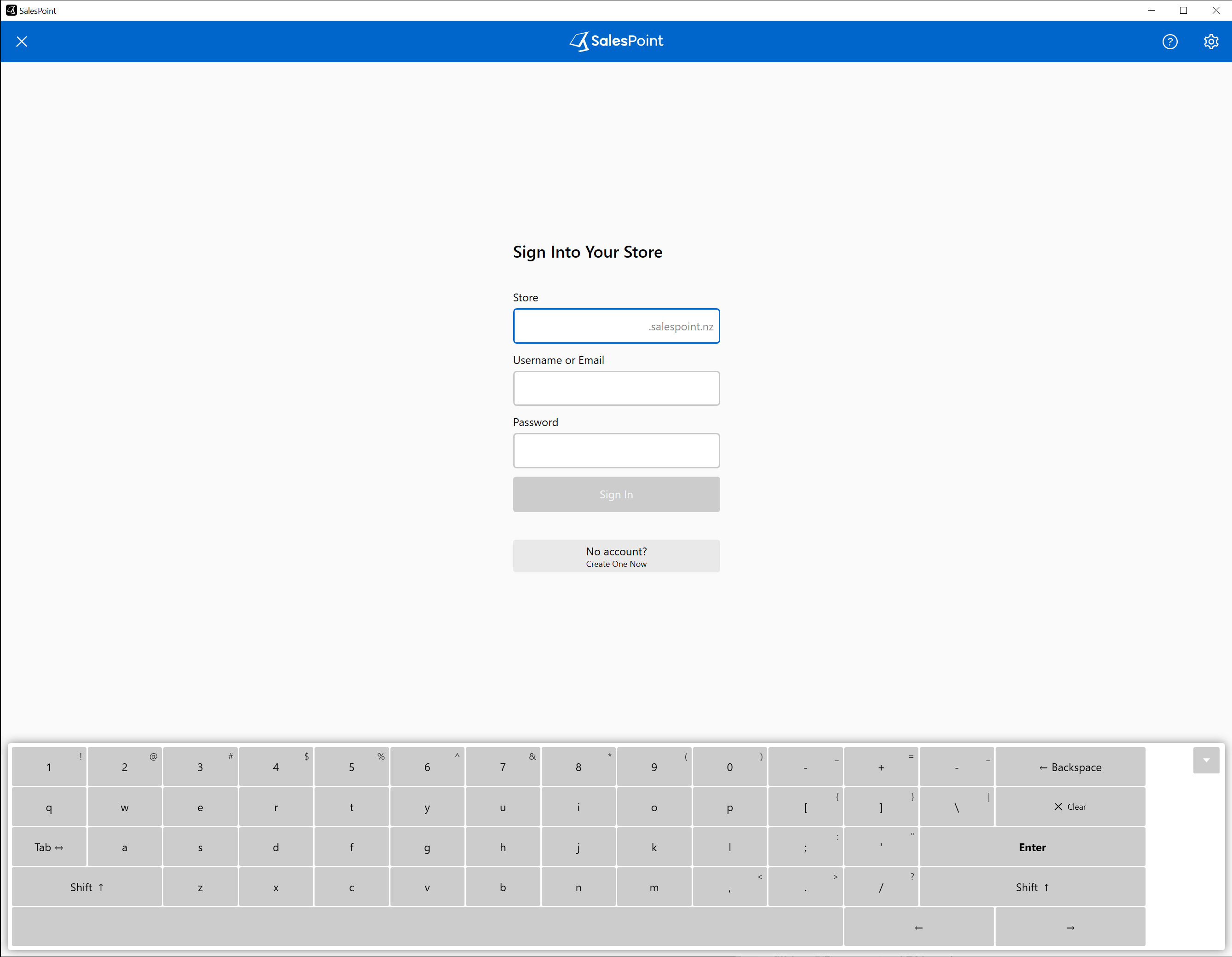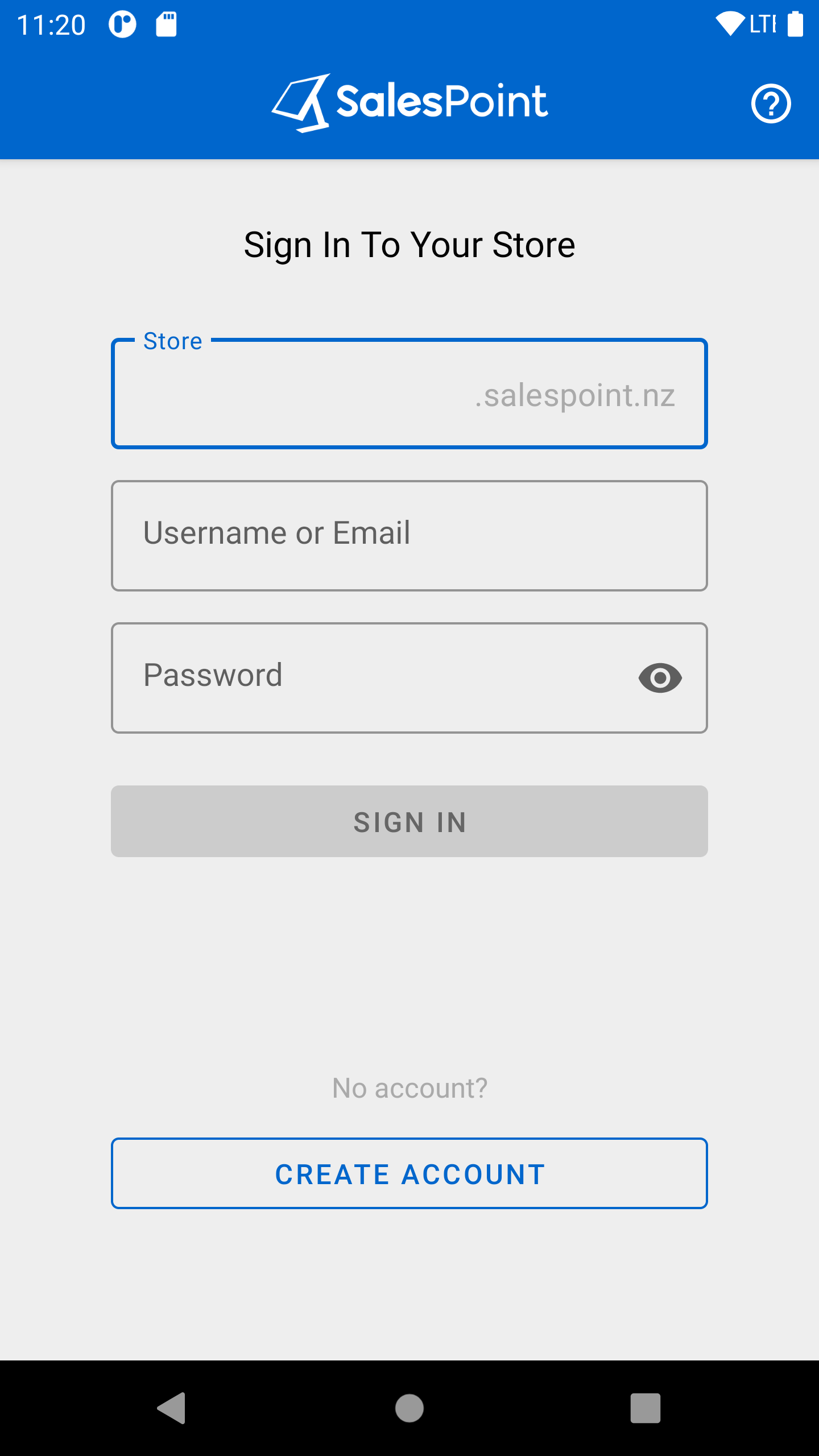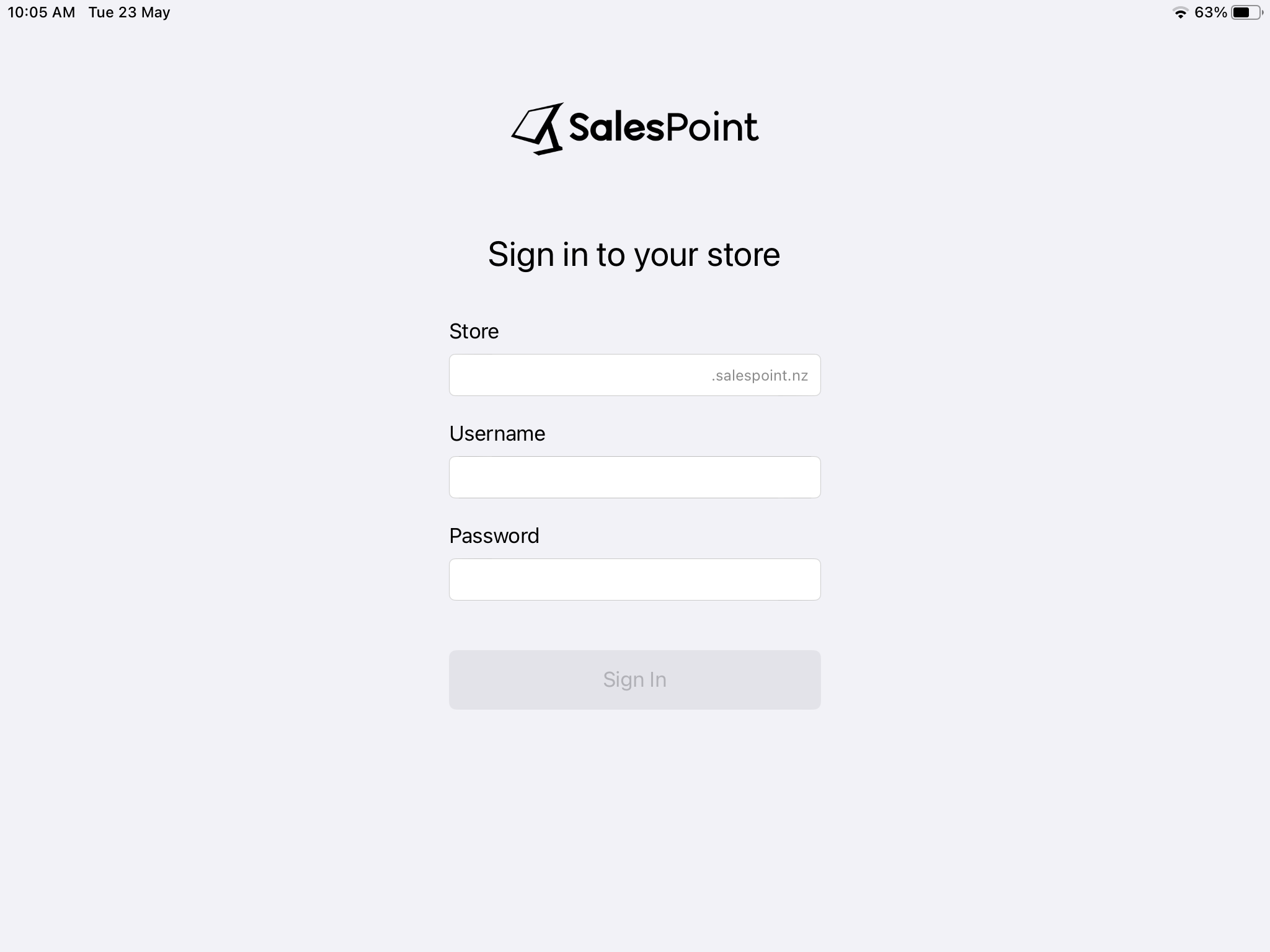App Setup
The first time you open the SalesPoint app you may need sign in to your store.
Once you have signed in, your store will be remembered, and you can sign in again in the future using just your username and password.
Take note that your store excludes .salespoint.nz. e.g. store.salespoint.nz becomes store.
Enter your store, username and password and press . Note that if you are an account holder, your store and username are the same.
If you are not asked to sign in to your store, you can simply sign in with your username and password